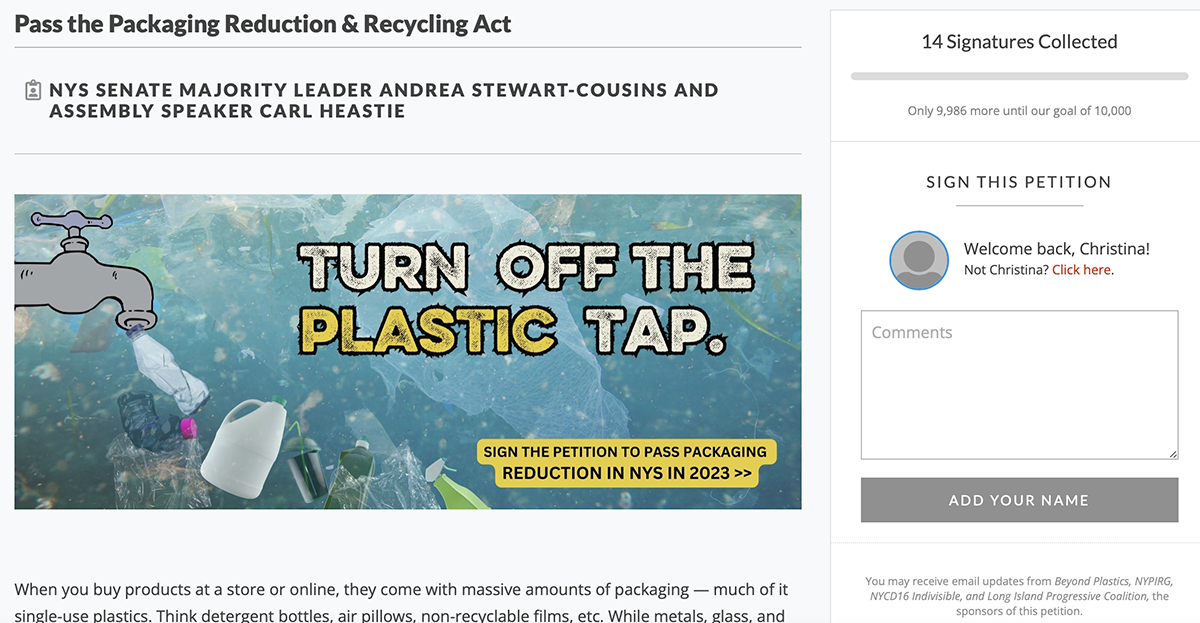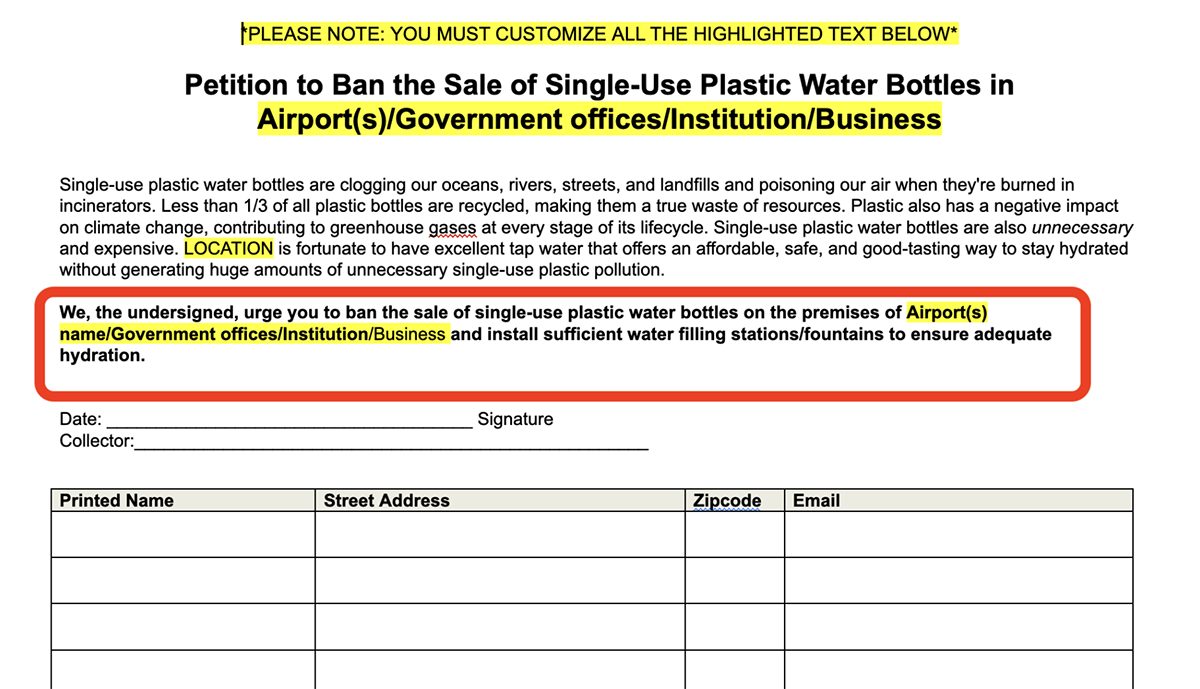HOW TO CREATE A PETITION
A petition is signed by individuals to support a message or demand targeted at a specific decision-maker or -makers. It is best delivered by hand and accompanied by a press conference.
Make sure your message is clear, strong, and concise. Don’t use jargon, too many complicated statistics, and always spell out acronyms the first time you use them. Be sure to include fields for the signer's name, email, and ZIP code.
Action Network is the ideal platform for online petitions and will allow you to build out your email list, but you can also use Google Forms for online distribution or Google Docs or Microsoft Word to create a printed petition.
1. TITLE YOUR PETITION
Write a short and to-the-point one-liner that describes the aim of the petition. For example, “Pass the Packaging Reduction & Recycling Act” or “EPA: Ban Toxic Vinyl Chloride”.
2. SET A PETITION TARGET
State the decision-maker’s name and title. For example, Governor Hochul, President Biden, Senate Majority Leader Cynthia Stone Creem, etc.
3. ADD A GRAPHIC IF YOUR PETITION IS ONLINE
Canva is a great free tool to create graphics. If you make the form in Action Network, your header should be 1500px wide by any height (600px is suggested). It will be scaled to a final size of 750px wide. If you are using Google Forms, the header image should be 1600 x 400 pixels. Click here to get started in Canva - you can sign up for a free account.
4. WRITE A DESCRIPTION
Lead with 2-3 sentences about the problem that you are addressing. Follow with another 2 or so sentences on how it is affecting the audience you are sharing the petition with (e.g., excess packaging waste is entering the state’s waterways where it can choke wildlife, break into tiny microplastics, and leach toxic chemicals). Close by urging people to sign and state how your solution (e.g., passing a bill, removing single-use plastics from a vending machine) will address the problem.
5. KEEP PETITION TEXT SHORT AND FOCUSED
State the problem by reusing your first paragraph from the description, building it out or tweaking as needed. Start the next paragraph as “We the undersigned” and state what you are demanding your target to do (e.g., pass the Packaging Reduction & Recycling Act). This typically only needs to be a sentence or two.
6. ADD YOUR SIGNATURES
If you use Action Network, you will go to “Report or Delivery Options” to choose either email delivery or to download a file to print for hand delivery.
If you use Google Forms, you will download the signatures into a spreadsheet, which you import into a new document. If you collected signatures by hand, you will need to set up a spreadsheet and enter the data. You can then create a Google or Word document to paste the petition text and each signer on a new line.
7. DELIVER YOUR PETITION
Depending on the situation, you may choose to deliver via email, a meeting with the decision-maker(s), a rally, and/or a news conference.
8. SAVE SIGNERS’ INFO FOR FUTURE OUTREACH AND ACTIONS!
Not only have you just helped to sway decision-makers about an important issue, you’ve also just increased your connections with like-minded individuals who you may wish to take on an action in the future. If you used Action Network, all your new contacts are saved. Otherwise, be sure to take the time to store all these new contacts it in a new organizational contacts spreadsheet/Google Sheet.